Memory Organization
What is the Main Memory
The main memory is the fundamental storage unit in a computer system. It is associatively large and quick memory and saves programs and information during computer operations. The technology that makes the main memory work is based on semiconductor integrated circuits.
RAM is the main memory. Integrated circuit Random Access Memory (RAM) chips are applicable in two possible operating modes are as follows −
- Static − It consists of internal flip-flops, which store the binary information. The stored data remains solid considering power is provided to the unit. The static RAM is simple to use and has smaller read and write cycles.
- Dynamic − It saves the binary data in the structure of electric charges that are used to capacitors. The capacitors are made available inside the chip by Metal Oxide Semiconductor (MOS) transistors. The stored value on the capacitors contributes to discharge with time and thus, the capacitors should be regularly recharged through stimulating the dynamic memory.
Random Access Memory
The term Random Access Memory or RAM is typically used to refer to memory that is easily read from and written to by the microprocessor. For a memory to be called random access, it should be possible to access any address at any time. This differentiates RAM from storage devices such as tapes or hard drives where the data is accessed sequentially.
RAM is the main memory of a computer. Its objective is to store data and applications that are currently in use. The operating system controls the usage of this memory. It gives instructions like when the items are to be loaded into RAM, where they are to be located in RAM, and when they need to be removed from RAM.
Read-Only Memory
In each computer system, there should be a segment of memory that is fixed and unaffected by power failure. This type of memory is known as Read-Only Memory or ROM.
SRAM
RAMs that are made up of circuits and can preserve the information as long as power is supplied are referred to as Static Random Access Memories (SRAM). Flip-flops form the basic memory elements in an SRAM device. An SRAM consists of an array of flip-flops, one for each bit. SRAM consists of an array of flip-flops, a large number of flip-flops are needed to provide higher capacity memory. Because of this, simpler flip-flop circuits, BJT, and MOS transistors are used for SRAM.
DRAM
SRAMs are faster but their cost is high because their cells require many transistors. RAMs can be obtained at a lower cost if simpler cells are used. A MOS storage cell based on capacitors can be used to replace the SRAM cells. Such a storage cell cannot preserve the charge (that is, data) indefinitely and must be recharged periodically. Therefore, these cells are called dynamic storage cells. RAMs using these cells are referred to as Dynamic RAMs or simply DRAMs.
What is Auxiliary Memory?
An Auxiliary memory is referred to as the lowest-cost, highest-space, and slowest-approach storage in a computer system. It is where programs and information are preserved for long-term storage or when not in direct use. The most typical auxiliary memory devices used in computer systems are magnetic disks and tapes.
Magnetic Disks
A magnetic disk is a round plate generated of metal or plastic coated with magnetized material. There are both sides of the disk are used and multiple disks can be stacked on one spindle with read/write heads accessible on each surface.
All disks revolve together at high speed and are not stopped or initiated for access purposes. Bits are saved in the magnetized surface in marks along concentric circles known as tracks. The tracks are frequently divided into areas known as sectors.
In this system, the lowest quantity of data that can be sent is a sector. The subdivision of one disk surface into tracks and sectors is displayed in the figure.
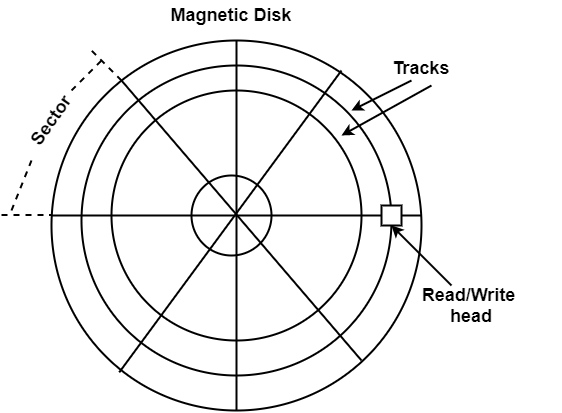
Magnetic Tape
Magnetic tape transport includes the robotic, mechanical, and electronic components to support the methods and control structure for a magnetic tape unit. The tape is a layer of plastic coated with a magnetic documentation medium.
Bits are listed as a magnetic stain on the tape along various tracks. There are seven or nine bits are recorded together to form a character together with a parity bit. Read/write heads are mounted one in each track therefore that information can be recorded and read as a series of characters.
Magnetic tape units can be stopped, initiated to move forward, or in the opposite, or it can be reversed. However, they cannot be initiated or stopped fast enough between single characters. For this reason, data is recorded in blocks defined as records. Gaps of unrecorded tape are added between records where the tape can be stopped.
The tape begins affecting while in a gap and achieves its permanent speed by the time it arrives at the next record. Each record on tape has a recognition bit design at the starting and end. By reading the bit design at the starting, the tape control recognizes the data number.
What is Associative Memory?
An associative memory can be treated as a memory unit whose saved information can be recognized for approach by the content of the information itself instead of by an address or memory location. Associative memory is also known as Content Addressable Memory (CAM).
The block diagram of associative memory is shown in the figure. It includes a memory array and logic for m words with n bits per word. The argument register A and key register K each have n bits, one for each bit of a word.
The match register M has m bits, one for each memory word. Each word in memory is related in parallel with the content of the argument register.
The words that connect the bits of the argument register set an equivalent bit in the match register. After the matching process, those bits in the match register that have been set denote the fact that their equivalent words have been connected.
Reading is proficient through sequential access to memory for those words whose equivalent bits in the match register have been set.
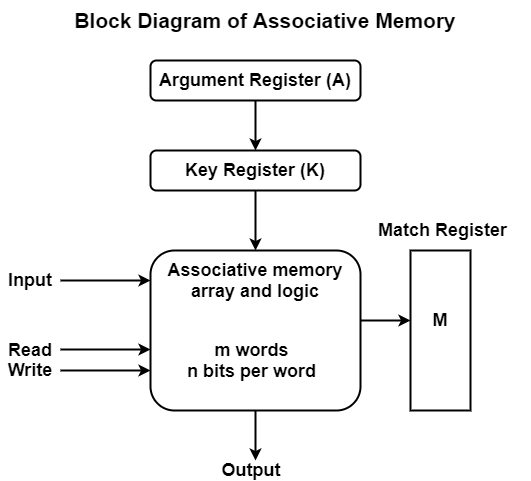
The key register supports a mask for selecting a specific field or key in the argument word. The whole argument is distinguished with each memory word if the key register includes all 1's.
Hence, there are only those bits in the argument that have 1's in their equivalent position of the key register are compared. Therefore, the key gives a mask or recognizing a piece of data that determines how the reference to memory is created.
The following figure can define the relation between the memory array and the external registers in associative memory.
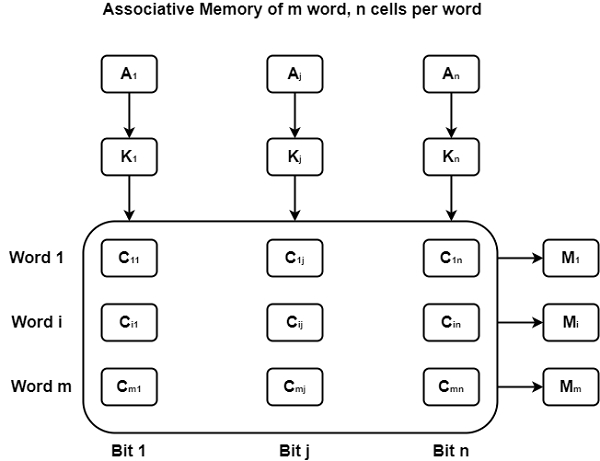
The cells in the array are considered by the letter C with two subscripts. The first subscript provides the word number and the second determines the bit position in the word. Therefore cell Cij is the cell for bit j in word i.
A bit in the argument register is compared with all the bits in column j of the array supported that Kj = 1. This is completed for all columns j = 1, 2 . . . , n.
If a match appears between all the unmasked bits of the argument and the bits in word i, the equivalent bit Mi in the match register is set to 1. If one or more unmasked bits of the argument and the word do not match, Mi is cleared to 0.
Cache Memory
The data or contents of the main memory that are used frequently by CPU are stored in the cache memory so that the processor can easily access that data in a shorter time. Whenever the CPU needs to access memory, it first checks the cache memory. If the data is not found in cache memory, then the CPU moves into the main memory.
Cache memory is placed between the CPU and the main memory. The block diagram for a cache memory can be represented as:
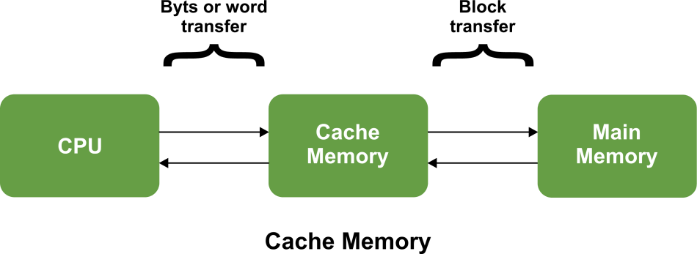
The cache is the fastest component in the memory hierarchy and approaches the speed of CPU components.
Cache memory is organised as distinct set of blocks where each set contains a small fixed number of blocks.
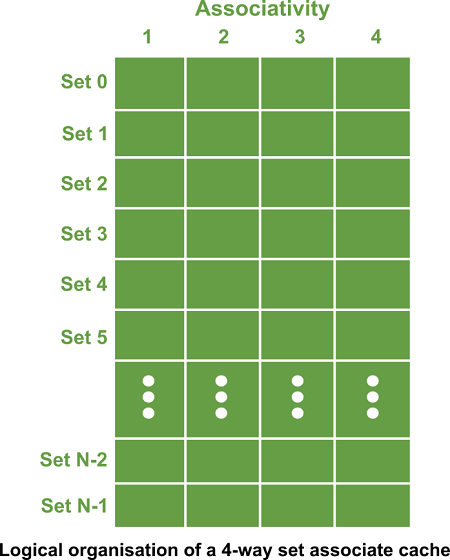
As shown in the above sets are represented by the rows. The example contains N sets and each set contains four blocks. Whenever an access is made to cache, the cache controller does not search the entire cache in order to look for a match. Rather, the controller maps the address to a particular set of the cache and therefore searches only the set for a match.
If a required block is not found in that set, the block is not present in the cache and cache controller does not search it further. This kind of cache organisation is called set associative because the cache is divided into distinct sets of blocks. As each set contains four blocks the cache is said to be four way set associative.
The basic operation of a cache memory is as follows:
- When the CPU needs to access memory, the cache is examined. If the word is found in the cache, it is read from the fast memory.
- If the word addressed by the CPU is not found in the cache, the main memory is accessed to read the word.
- A block of words one just accessed is then transferred from main memory to cache memory. The block size may vary from one word (the one just accessed) to about 16 words adjacent to the one just accessed.
- The performance of the cache memory is frequently measured in terms of a quantity called hit ratio.
- When the CPU refers to memory and finds the word in cache, it is said to produce a hit.
- If the word is not found in the cache, it is in main memory and it counts as a miss.
- The ratio of the number of hits divided by the total CPU references to memory (hits plus misses) is the hit ratio.
Levels of memory:
Level 1
It is a type of memory in which data is stored and accepted that are immediately stored in CPU. Most commonly used register is accumulator, Program counter, address register etc.
Level 2
It is the fastest memory which has faster access time where data is temporarily stored for faster access.
Level 3
It is memory on which computer works currently. It is small in size and once power is off data no longer stays in this memory.
Level 4
It is external memory which is not as fast as main memory but data stays permanently in this memory.
What is Virtual Memory?
Virtual memory is the partition of logical memory from physical memory. This partition supports large virtual memory for programmers when only limited physical memory is available.
Virtual memory can give programmers the deception that they have a very high memory although the computer has a small main memory. It creates the function of programming easier because the programmer no longer requires to worry about the multiple physical memory available.
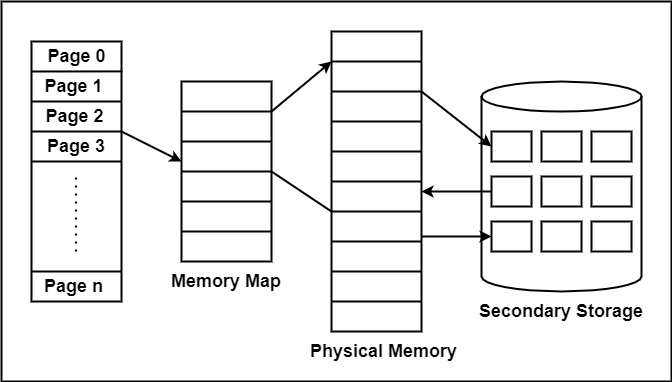
Virtual memory works similarly, but at one level up in the memory hierarchy. A memory management unit (MMU) transfers data between physical memory and some gradual storage device, generally a disk. This storage area can be defined as a swap disk or swap file, based on its execution. Retrieving data from physical memory is much faster than accessing data from the swap disk.
There are two primary methods for implementing virtual memory are as follows −
- Paging
Paging is a technique of memory management where small fixed-length pages are allocated instead of a single large variable-length contiguous block in the case of the dynamic allocation technique. In a paged system, each process is divided into several fixed-size ‘chunks’ called pages, typically 4k bytes in length. The memory space is also divided into blocks of the equal size known as frames.
Advantages of Paging
There are the following advantages of Paging are −
In Paging, there is no requirement for external fragmentation.
In Paging, the swapping among equal-size pages and page frames is clear.
Paging is a simple approach that it can use for memory management.
Disadvantage of Paging
There are the following disadvantages of Paging are −
In Paging, there can be a chance of Internal Fragmentation.
In Paging, the page table employs more memory.
Because of Multi-level Paging, there can be a chance of memory reference overhead.
- Segmentation
The partition of memory into logical units called segments, according to the user’s perspective is called segmentation. Segmentation allows each segment to grow independently, and share. In other words, segmentation is a technique that partition memory into logically related units called a segment. It means that the program is a collection of the segment.
Unlike pages, segments can vary in size. This requires the MMU to manage segmented memory somewhat differently than it would manage paged memory. A segmented MMU contains a segment table to maintain track of the segments resident in memory.
A segment can initiate at one of several addresses and can be of any size, each segment table entry should contain the start address and segment size. Some system allows a segment to start at any address, while other limits the start address. One such limit is found in the Intel X86 architecture, which requires a segment to start at an address that has 6000 as its four low-order bits.
Comments
Post a Comment